Windows Virtual PC- Overview with Features
Microsoft introduced Windows Virtual PC (WVPC) as a client virtualization application which is used only on Windows 7 to run one or more guest operating system independently from the host. Windows Virtual PC is an improvement over its predecessor Microsoft Virtual PC 2007. Besides, WVPC was designed for desktop operating system and offers easy to use graphical user interface which enables user to simply copy and paste data between Guest OS and host OS.
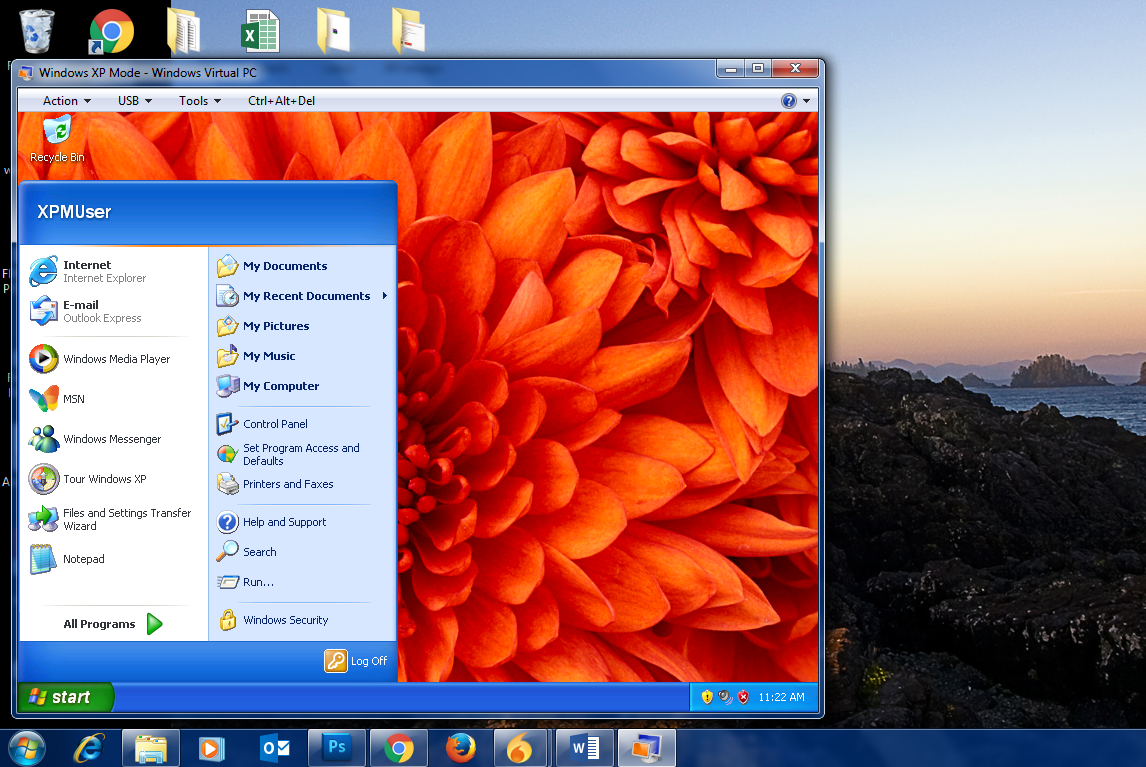
VHD File of Windows Virtual PC
Virtual machines created by Windows Virtual PC store their entire data or entire VM in a file having an extension .VHD. In other words, virtual hard disk (.VHD) is used to store virtual disk image which is a complete and independent virtual machine. The VHD files created by Windows Virtual PC virtualization are located in physical hard disk.
Features of Virtual PC
- Windows XP Mode- The most noticeable feature included in Virtual PC is Windows XP Mode that enables you to run Windows XP as Guest OS on Windows 7 host. Using this mode, you can run Windows XP-based applications and services on virtualized version of Win XP.
- USB Support- Unlike Microsoft Virtual PC 2007, Windows Virtual PC virtualization brought notable feature i.e. USB Support which enables Virtual Machines to detect USB devices and they can directly access USB devices' data.
- Integration with Windows Explorer- Virtual PC is integrated with Windows Explorer which makes it possible to see list of all available virtual machines in explorer interface.
- Multithreading Environment- Windows Virtual PC virtualization is built on multi-threaded architecture so as to run multiple virtual machines concurrently.
- Virtual Sound Card Support- Unlike Microsoft Virtual Server, Windows Virtual PC provides support for Sound Card in virtual machines.
Issues encounter in Windows Virtual PC
The most common issue that can be seen in Windows Virtual PC virtualization is related to VHD file. Sometimes it has noticed that Windows XP mode fails to start, other guest operating system fails to boot, or .VHD has become inaccessible. Furthermore, the other problem arises when data got corrupt or accidentally deleted from VHD. If for some reason you encounter such type of issues then it is more likely that you lose your precious data. In such situation, it is worthwhile using a tool VHD Recovery Software that will instantly recover lost or corrupt data from VHD.