Fix VHD file error CTX133832 & Retrieve Complete Data
A varied number of users surface error message on their virtual environment stating that – "data related to your applications is corrupt". In order to overcome this VHD file error (CTX133832), you must get yourself the immensely engineered Hyper-V file recovery software which fix errors on Hyper-V without any data harm.
Tool comes with some unique features Like
- Software has the ability of recovering corrupted Virtual partition data
- Successfully retrieve data from deleted as well as formatted Virtual environment data
- Works excellently in all error conditions as compare to other third party tools and applications of its type
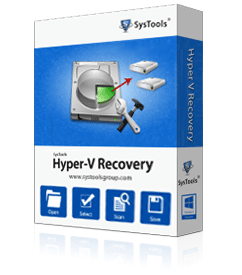
Resolve Hyper-V Machine Errors
Corruption doesn't put an end to the accessibility of your VHD, losing the hope of recovering your data back in its form is the end. Hence, we have come up with our magnificently engineered VHD database restore tool that offers recovery for VHD made inaccessible due to any reason and resolve Hyper-V machine errors.
Got VHD file error (CTX133832) Error? Launch Recovery Operation
When you get "VHD file error (CTX133832): Data Related to your Applications is Corrupt. Please Contact your System Administrator when Launching Streamed Applications using a VHD Mount" expert suggestion says that you must fix Virtual disk error and get a recovery planned arranged soon
Symptoms: After Effects of VHD File Error (CTX133832)
As you receive the aforementioned error message while beginning a Streamed program along with Virtual Hard Disk mount you will also receive an even within the target machine event log of the respective Application.
Event ID: 4098
Source: Citrix Offline Plug-in
Error: "Launch of application xxxxxxxx from the location \\server\share\xxxxxxxx.profile failed and the last error message was: Data related to your application is corrupt. Please contact your System Administrator."
The Reason You Got Stuck:
The error message "data related to your applications is corrupt" has probably struck your system because of enabling the subsequent GPO (Group Policy Object) in target machine.
Removable Storage Access\Removable Disks: Deny Write Access
To verify, open the local policy settings on the target machine by running GPEDIT.MSC and navigating to the following location: Computer Configuration\Administrative Templates\System\Removable Storage Access\Removable Disks: Deny Write Access Look for the state to be ENABLED.
Solution to Fix Microsoft Hyper-V Errors
In order to overcome "data related to your applications is corrupt" error, you must invest on our highly employed application; Hyper-V Recovery software. The software gives assuredly secure result of recovery while recovering damaged VHD files. It instantly resolve Hyper-V machine error and recover data from Hyper-V VHD file even if the file is corrupted or damaged.
Try the free demo facility of this recovery software for vhd file which let you know some easy steps to fix Microsoft Hyper-V errors and retrieve Hyper-V VHD file data at that time even when you have accidentally deleted VHD partition.