Fix Hypervisor Not Running Error before any Negative Impact
To hit with error is really irritating for all especially, when you are in the organizational environment. Suppose you come across Hypervisor not running error then, the resolution is hidden in external tool. To fix Hypervisor not running error problem is not reasonably out of question because many external applications are there to resolve the matter.
Cause for error: The error 12700 Hypervisor not running occurs because of hardware virtualization or DEP was disabled in the BIOS.

Solution: Enable hardware virtualization or DEP in the BIOS. In some of the cases, server required to be quickly shutdown so that new BIOS settings can take effect.
Here DEP is 'Data Execution Prevention'. It is a set of hardware and software technologies which executes additional checks on memory so that help can be provided against any malicious code. DEP helps in marking memory locations in the procedure as non-executable unless and until location explicitly consisted of executable code.
Advantages of DEP
- It provides the benefit of preventing code execution form various data pages like: default heap pages, stack pages, memory pool pages.
- It can block security intrusions. It also helps in checking malicious program which has virus or any other type of such attacks.
- Software-enforced DEP has ability to block programs which takes benefits of exception-handling mechanisms in Windows.
Other Solutions that can also be Applied to Resolve Error Issue
- If you need hardware and it is enabled in BIOS then it is possible to receive 'could not be started because the hypervisor is not running error' issues.
- It is not required to mention the set command. You actually find this error instead of setting the value if you have passed across the setting value. By checking the parameter which has been set running the command matter can be resolved.
bcdedit /enum
- If you reboot your machine, your virtual machines can begin to work.
- It is better not to experiment with ‘hypervisordebug’ parameter in the BCD
- Microsoft has made tasks easier by replacing boot.ini with this BCD functionality. The deficiency of easy to have good documentation makes has made it almost impossible to fix anything rather than small tasks “how do I change the background picture” questions.
- Once Hyper-V gets installed, when you make an attempt to create a new virtual machine, it fails to start and you find below given error message: “The virtual machine fails to start because the hypervisor is not running.”
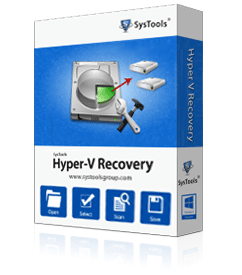
Solution hidden in Professional Tool
Expert Hyper-V Server recovery tool has ability to tackle all corruption errors situation and perform data recovery from VHD with its easy to use GUI techniques. It proficiently repair inaccessible vhd files and make them in workable mode without causing data loss. Grab the full edition of this tool and know how to restore data from VHD. After that you can easily mount it in Virtual environment.