Fix Virtual Disk Directory Corrupt Unreadable or Broken Error
Virtual hard drive creates .vhd file on Virtual environment. Sometimes user restricts to mount .vhd file data on Virtual environment and see the unreadable Virtual partition condition. Due to this, he/she failed to open Hyper-V attachments and the data goes to inaccessible mode.
VHD file or directory may gets corrupted or inaccessible because of numerous causes. It is impossible to figure out the exact reason of the errors. If you are also facing some error while mounting VHD file, then you need to run recovery tool of VHD to fix Virtual disk error.
When Virtual Machine (VM) rejects to start or it fails to attach the VHD file that means your file goes corrupted and you can view this error message: "Failed to open attachment 'C:\ directory \MyVHD.vhd'. Error: 'The file or directory is corrupted and unreadable."
Solve VHD File Directory Corruption & Open Hyper-V Attachements
If you want to fix aforementioned error or want to solve Virtual disk error, then invest your precious time by using our fail-safe Hyper-V data recovery software.
Common causes of VHD file partition corruption & this error "File or Directory is Corrupt, Unreadable or Broken" are:
- Faulty/failing physical storage
- File transfer over faulty/failing networks
- Failure due to disconnecting storage
- Installed Antivirus on host
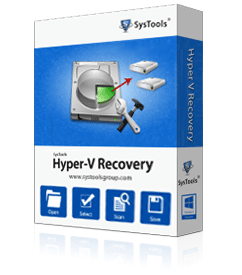
There are numerous of corruption errors which restricts to access Virtual machine like: Hyper-V error 12700 {General access denied error (0x800700050)}, VHD file error {data related to application is corruption (CTX133832)}, Hyper-V failed to restore error.
You can fix Virtual disk error as by using our trustworthy VHD data revival application as it is devised with advance techniques. It not only resolve the VHD file directory corruption problems but also handle or fix Hyper-V error 87 and also enable to fix Virtual machine error 0x800704C8. No matter for the VHD type (fixed or dynamic), this tool enables to deal with all unwanted errors or corruption of VHD file with the guarantee of data security.
Virtual data recovery is an expert solution to which not only fix Virtual disk error and also recover data from unreadable virtual partition in rapid manner. It aids you with its two scanning methods. You can either choose Quick or Advance scanning according to the situation.
Try it to Handle all Issues of Virtual Disk
A free copy of this tool is also available on our website. Download it free of cost if you want to observe the functionality of our amazing application. Free trial version is competent to solve virtual disk errors and corruption, unreadable or broken VHD file situations. You need to purchase the full version of Hyper-V recovery software which has unlimited features that helps to fix Vhd file directory corruption open hyper-v attachments easily.